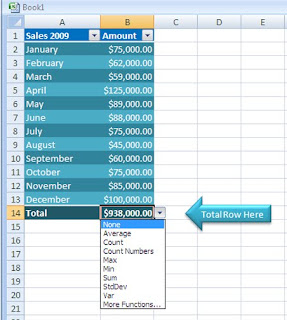If you dont find something helpful about the highlighter feature in the Powerpoint 2007 Help,try to follow this post.
The Highlighter feature, its embedded in a contestual menu, in the Slide Show/Start Slide Show tab, after clicking the "From the beginning" button, and after the slide show start, you can customize (right mouse button) colors, highlighters and other features.
Click the picture to enlarge.
Monday, August 24, 2009
Friday, August 21, 2009
Vista Home Premium delete / rename the Administrator user account
In this post we will speaking about how to rename/delete the administrator user account in Windows Vista Home Premium operating system.
Windows Vista Home Premium don’t have in the computer management, in the MMC snap in, the Local Users and Groups selections tree, so the fast way to delete/rename completely * an administrator user account, it is to create a new one, and then delete the old one. (Pay attention)
So, go to Control Panel and select User Accounts and choose to create a new administrator user account with administrator’s privileges. The new user account cannot have the same name as the existing administrator user account. Once you have created the new settings, logoff or restart and login with the new administrator account, go to control panel/user accounts again and delete previously unwanted accounts.
* Please remember that you have a couple of things to do yet, delete the previous user folder in the computer/users path, and check the computer name.
Run cmd prompt from the start menu and write this command line for login as administrator
net user administrator /active:yes
Paolo
Windows Vista Home Premium don’t have in the computer management, in the MMC snap in, the Local Users and Groups selections tree, so the fast way to delete/rename completely * an administrator user account, it is to create a new one, and then delete the old one. (Pay attention)
So, go to Control Panel and select User Accounts and choose to create a new administrator user account with administrator’s privileges. The new user account cannot have the same name as the existing administrator user account. Once you have created the new settings, logoff or restart and login with the new administrator account, go to control panel/user accounts again and delete previously unwanted accounts.
* Please remember that you have a couple of things to do yet, delete the previous user folder in the computer/users path, and check the computer name.
Run cmd prompt from the start menu and write this command line for login as administrator
net user administrator /active:yes
Paolo
Tuesday, August 18, 2009
MCAS Exams Excel 2007 Score points,questions, time.
Are you interested in how many points you need to reach the goal ? How much time do you have ? How many questions ?
So:
Points 720/680 if you are outside of your country and give the exam in another language.
Questions : 23 ( 45 tasks c.ca )
Time: Arghhhhhhh!!! only 50 minutes.
I suggest you to skip some questions and retry after you complete a least 60% of them.
Enjoy.
Paolo
So:
Points 720/680 if you are outside of your country and give the exam in another language.
Questions : 23 ( 45 tasks c.ca )
Time: Arghhhhhhh!!! only 50 minutes.
I suggest you to skip some questions and retry after you complete a least 60% of them.
Enjoy.
Paolo
Monday, August 17, 2009
Excel 2007 Hints how to add a total row
Sunday, August 16, 2009
MCAS Exams - Study Overview
I passed the MCAS exams. I want to give you some hints on how to study, and prepare yourself for the exams. This, because some of them, could be hard to pass at the first shot ,like Excel 2007.
I bought from Measure Up. http://www.measureup.com/catalog/exam.aspx?&vid=5&cid=MS+Office+2007+(MCAS)&tid=131 an interesting and useful practice test with 75 questions that cover all exams sections. Here you can find also a Great technical customer support. I bought too, from Certiport, http://www.certiport.com/ all the Online Practice tests..you can look also for a single application practice test. http://shop.certiport.com/Shop/Control/Product/fp/vpid/5800867/vpcsid/0/SFV/28737
I suggest you also, to buy the book from Amazon: The Microsoft Certified Application specialist Study Guide, a good training for own pace tests,that cover all the MCAS exams. (No Vista).
I suggest also to have a look for the Step by Step books for all Office 2007 applications , in Amazon you will find, for each one, the related own pace book.
Also if you live in United Kingdom or Scotland you can take a look at http://www.prodigy.ie/ ,here you can find some nice solutions for checking your skills about MCAS exams.
And if you are not yet satisfied you can watch at http://www.transcender.com/ or http://www.indtraining.com/
and dont forget to visit my friend Mark Gillan at http://www.excelexercises.com/
I think this is enough, just try starting to study and pass your exams.
Good Luck
Paolo
I bought from Measure Up. http://www.measureup.com/catalog/exam.aspx?&vid=5&cid=MS+Office+2007+(MCAS)&tid=131 an interesting and useful practice test with 75 questions that cover all exams sections. Here you can find also a Great technical customer support. I bought too, from Certiport, http://www.certiport.com/ all the Online Practice tests..you can look also for a single application practice test. http://shop.certiport.com/Shop/Control/Product/fp/vpid/5800867/vpcsid/0/SFV/28737
I suggest you also, to buy the book from Amazon: The Microsoft Certified Application specialist Study Guide, a good training for own pace tests,that cover all the MCAS exams. (No Vista).
I suggest also to have a look for the Step by Step books for all Office 2007 applications , in Amazon you will find, for each one, the related own pace book.
Also if you live in United Kingdom or Scotland you can take a look at http://www.prodigy.ie/ ,here you can find some nice solutions for checking your skills about MCAS exams.
And if you are not yet satisfied you can watch at http://www.transcender.com/ or http://www.indtraining.com/
and dont forget to visit my friend Mark Gillan at http://www.excelexercises.com/
I think this is enough, just try starting to study and pass your exams.
Good Luck
Paolo
Excel 2007 Hints - How to insert words before a number formatted cells. Excel 2007 come inserire del testo personalizzato dentro celle formattate numericamente.
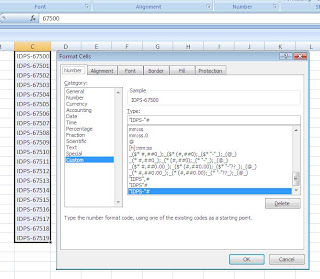
In this post i will show you how to insert a word or some short text before numbers formatted cells in excel 2007.
Open Excel 2007, in your worksheet,assuming you have ten rows of cells starting from A1 and ending to A10 with a numbers list from 123123 to 123132 and you want to add in front of them your short initials E.G. John Drum ... JD.
Select entire ten rows, and right click mouse button to "format cells". After that, select custom in the category box, then in Type field insert , "JD" followed by #.
Please note that text in excel 2007 need to be between double quotes.
Open Excel 2007, in your worksheet,assuming you have ten rows of cells starting from A1 and ending to A10 with a numbers list from 123123 to 123132 and you want to add in front of them your short initials E.G. John Drum ... JD.
Select entire ten rows, and right click mouse button to "format cells". After that, select custom in the category box, then in Type field insert , "JD" followed by #.
Please note that text in excel 2007 need to be between double quotes.
Subscribe to:
Posts (Atom)