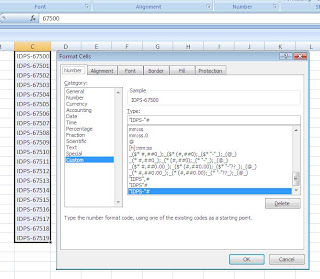
In this post i will show you how to insert a word or some short text before numbers formatted cells in excel 2007.
Open Excel 2007, in your worksheet,assuming you have ten rows of cells starting from A1 and ending to A10 with a numbers list from 123123 to 123132 and you want to add in front of them your short initials E.G. John Drum ... JD.
Select entire ten rows, and right click mouse button to "format cells". After that, select custom in the category box, then in Type field insert , "JD" followed by #.
Please note that text in excel 2007 need to be between double quotes.
Open Excel 2007, in your worksheet,assuming you have ten rows of cells starting from A1 and ending to A10 with a numbers list from 123123 to 123132 and you want to add in front of them your short initials E.G. John Drum ... JD.
Select entire ten rows, and right click mouse button to "format cells". After that, select custom in the category box, then in Type field insert , "JD" followed by #.
Please note that text in excel 2007 need to be between double quotes.
No comments:
Post a Comment